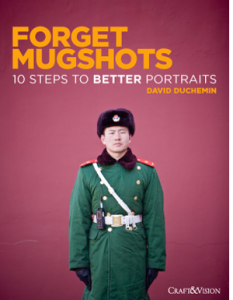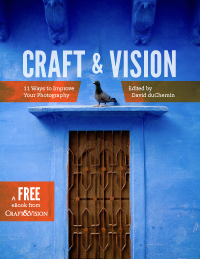I saw the previews and the early announcements of this camera and I was intrigued. It had a lot of really interesting features. First it was relatively small, it looked like a rangefinder camera. I never had a film rangefinder but I was certainly aware of them and this was definitely a look alike but with enhancements and features that make it a modern camera. It looked like the new Leica digital M9 but without the hefty price tag. The sensor was something new and different and it also lacked an anti-aliasing filter that can blur details, yielding a potentially sharper image. So I waited and read about the camera.
The camera was released in March/April timeframe and when it was available and in stock I rented one with two lenses from Lensrentals.com. I have been shooting DSLR’s for many years and film SLR’s before that so I was not sure how much I would use a camera like X-Pro 1 but I was really intrigued with the features and potential. Being in kind of a photographic slump it was not always convenient to drag around a large DSLR and lenses so I was shooting less than normal. My wife has a wonderful Canon G-10 camera, I like this camera, a small compact but it was also lacking something. It was not image quality, as the G-10 is a fine camera, but it lacked some of the features that I liked with DSLR’s, like the ability to change lenses and fiddle around with manual focus, and other minor details.
So in comes the X-Pro 1. Interchangeable lenses, hybrid viewfinder, feel of a film camera, a bit of nostalgia in the controls, the ability to fiddle to my heart’s content and the promise of excellent image quality, that is why I had to rent it to decide if I really would want, use and desire this camera. I see many people on various forums that order a camera and use it and then send it back if they feel it is not for them, I personally do not like to do this, to me it does not “feel” right to do that, unless it was really an honest mistake in purchasing or there is something wrong with the camera. Sending it back after using it, to me is just an abuse of generous store policies, and only serves to increase overhead which affects all us consumers, but to each their own. After renting it, I really enjoyed it, so I went ahead and bought one with the 18mm and 35mm lenses.
The camera to me has a really nice feel, small but not too small, it feels like a usable camera. The lenses are small and lightweight but well constructed of metal and not plastic. The current ones that are out are all fast primes, which will appeal to the more experienced photographer. It really does appear that Fujifilm chose to target the experienced photographer, the more advanced amateur and professional and it could be used by a beginner but it may not appeal to them at first. The camera just seems to want to be used to take deliberate photos and not so much the snapshot, in other words it is something better than a camera phone. The controls are such that it can go from fully manual control to completely automated, menus are quick and easy to access and there are ways to configure and customize. There are enough reviews and previews on the web that it would just be redundant here to cover every single detail.
What I love about the camera besides the handling, are the images. Clear, beautiful images are easily made with this camera. To me the small footprint and the ease of handling and carrying around created a spark, it really begs to be carried around and used. Will this mean I won’t use the DSLR? Absolutely not, it will never replace those but it is nice addition to the tools available.
Some of the forums have had lots of comments about the focusing capabilities of the camera. Is it perfect? No it is not perfect, but it is perfectly usable. If you spend some time learning to use the camera and get a feel for how it operates it will be a fine tool. If you think you can run out and blast away and “spray and pray” and expect them all to be perfect, then you need to realize that is not going to happen. The X-Pro 1 is a deliberate camera, and it should be handled and focused with deliberation. I think many of the “issues” and complaints from users are due to they are not understanding the limits of this focusing system. They seem to be coming from DSLR’s where the focus is very fast but it is a different system. A DSLR uses a phase detection system, using dedicated focusing sensors in an array. Different cameras will have different arrays of sensors but that kind of sensor is known to be fast and accurate. The Fuji X-Pro 1 uses a contrast detection system that is slower and is not as accurate as a DSLR. The X-Pro 1 could stand for some improvement in the software and it could be a lot faster and more accurate than it is, but it is perfectly usable and relatively fast if you use it correctly. I personally use the multi-area mode with a single focus point in the middle and the “S” focus mode instead of continuous focus. This mode will allow for the camera to be focused when the shutter is half pressed or if the camera is configured for it, if you press the AL button. The photographer also needs to point that focus point at something that has reasonable contrast. In general that will work well. There are times another spot must be chosen, once focus is established the photographer can then recompose and finish off my completing the shutter press. Another workflow that works well is to set the camera into “M” for manual focus, then focused by pressing the AL button and then focus will be set for that area. This will act as a single shot autofocus or as a zone focusing system. I believe that Fujji will release further updates that will improve the focus ability, they really seem to listen to customer feedback, which is refreshing. I would really like to see “focus peaking” to be added as well as improvements to speed. However I can use it just fine now. The “focus peaking” will be really useful for manual focusing, which is needed for using none Fuji lenses. Currently the easiest way to manually focus is to use the EVF and use the in camera magnification to check the focus accuracy.
The image quality is fantastic. Currently I am shooting raw+jpg mostly because Adobe has not yet released support for the raw files. I always shoot raw files and process them in Lightroom and Photoshop, but this is not going happen until Adobe releases their support. I hope it is soon, they have said they are currently working on it. Fujifilm does give you an OEM version of Silkypix for converting raw files. Silkypix works, but the interface is clunky, and the learning curve is fairly high to get a decent image out of it. However this is not as bad as it may sound because the out of camera jpgs are truly amazing. I never shoot jpgs with the dslr because they never look that good, but the Fuji jpgs are wonderful. The sensor used in the camera is very unique and generates beautiful image quality, that can only get better when we have some decent access to the raw files. The jpgs are sharp and rival what I can get with my DSLR’s with beautiful color and truly impressive high ISO capability. The high ISO capability certainly looks better than my DSLR but I will make a true comparison with the raw files at a later time. The high ISO from the Fuji is very clean and has low noise and a very natural looking grain at the extremely high settings. The camera also has “film” emulations settings that get applied to the jpg, classic Fuji films like Velvia, Provia, etc. Also a black and white mode and a black and white with filter setting to emulate the use of various color filters commonly used in black and white film photography. Another interesting feature is that the sensor is sensitive to IR, enough so that if the user puts an IR pass filter on the lens, like a R72, infrared images can be captured. The IR pass filter only allows the IR band of light above 720nm to pass through to the sensor, visible light is blocked. The camera will even autofocus with this filter in place, the lcd and EVF make it easy to compose IR images.
Another innovation is the viewfinder. It is a hybrid viewfinder, it has an optical mode, and an electronic mode, and if the user does not want to use it, there is a nice large lcd display on the back of the camera. In optical mode the camera can display a lot of information if the user chooses to, almost like a heads up display. There can be an artificial horizon, grid lines, exposure setting information including, aperture, shutter speed and ISO. Also a “live” histogram is displayed so that the exposure can be set and modified easily, exposure compensation is shown and easily accessed. While looking through the view finder the photographer will see an approximation of the field of view with some framing lines, this is not as accurate as it could be, but usable. Also the focus point can be selected and moved. The user can also, with the flick of the switch, change to the electronic viewfinder which will show what the sensor is seeing, so the best of all views can be selected easily and quickly. I really enjoy the live histogram. The parallax view through the optical finder and the display area are something that the user can adapt and get used to with some experience and use. When an exposure it taken the image will flash in the viewfinder for a short time so that it can quickly be verified, a cool feature, discrete chimping!
A shutter release can be used but it is the old style manual cable release, good thing I still had one from my film days. Sure wish it had an electronic release so that an interval timer could be use, but still not a deal breaker and part of the retro feel to the camera.
The lens quality is very good, quite happy with the ones that are available and Fujifilm has released their “roadmap” for lens development, and some zoom lenses with image stabilization and some more fast primes will be available over the next two years. There has also been a flood of lens adapters from a lot of dealers, especially ones from China. The camera has a very short lens flange to sensor distance and so this makes adapting many dslr lenses easy as well as standard rangefinder lenses. I picked up a Canon FD lens adapter. It has breathed new life into my old manual focus film lenses. I have seen many others, including adapters for rangefinder lenses like the Leica M-mount, so the photographer is not limited. Fuji also includes a menu item in which the user can set the lens focal length when a manual lens is attached, so it is documented in the image EXIF. Currently the camera will only focus and set the aperture of Fuji lenses, but who knows that might change from the people at Metabones, that is only a guess and perhaps a wish to get an EOS lens adapter with auto aperture!
To me this is an exciting camera. A tool with some innovative features that can take quality images that rival high end DSLR’s. Is it a perfect camera? No, it is not, but then I do not think there is such a thing. Not all people can be pleased and there will always be compromises some might think of them as features but since there are many different opinions, it is not possible to please everyone. I think the camera will appeal to those who are more advanced or more interested in the “art” of photography. It will also appeal to some gearheads. It will not appeal to those who are trying to replace their DSLR, or sports photographers or action photographers. That does not mean they cannot use it, but it means that there is a different purpose in mind. It will not appeal to the “spray and pray” crowd of photographers. To me it is a great supplement to my DSLR, something that is easily carried around to capture a moment, or to inspire and create. I think cameras are tools, brushes to be used to paint a photographers vision. Sometimes I get carried away with the technology, we do live in interesting times, but it is nice to regroup and rally around the reason to photograph, to capture our visions and inspirations, and at least justify the new expensive toys and to actually get out and use them! The more I use it the more I am enjoying it, so I am sure this not the last time I will write about it.