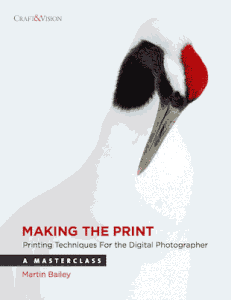Many of us “old timers” got our start with film cameras and darkroom work with chemicals and all kind of trial and error methods to bring out the details in our photos like dodging and burning. I remember having all kinds of funny shaped cardboard pieces on little pieces of wire and cardboard with cut outs and sometimes just using your hand to help bring out details in a print. In newer terminology to bring the full dynamic range to view on a nice print. Today, of course, we can use computers, so instead of throwing away trial prints we can edit and experiment. Especially with tools like Lightroom, the changes are all parametric and we can always go back and re-edit. You can still do that with Photoshop but it takes a little more effort. Now we use pen tablets and a mouse to apply and change the areas, to make the highlights and shadows as we remember the scene or how we want it to look. All of us go through various learning curves and it is always useful to learn new techniques, so that brings us to the subject of this post. Here is a new ebook, available from the fine people at Craft and Vision. This new ebook is quite a package, it includes an ebook on Dodging and Burning, including lots of examples, but it also includes some Actions for Photoshop and a custom Panel for interacting with the Actions. The sample images discussed in the book are included so that you can follow along exactly with each step. These are set up for Lightroom 4 or Photoshop CS6, while they will work with earlier versions these are recommend because of the improvements that were implemented with the new Image Process in Camera Raw. Trial versions are available for download from Adobe. In case you are wondering about cost, the normal cost for this fine package is $10, however if you use the code “DODGE8” during checkout, it will only be $8. This is only for a limited time, so go and get the Dodge&Burn ebook through this link and use the code before midnight on July 22, 2012. The Craft and Vision book store also has a package deal, for the same limited time, in which you can get 20% off 5+ ebooks from the site, the code is “DODGE20”. All of the books are worthwhile, however I recommend in addition to the Dodge&Burn, ebook to take a look at Up Close, Exposure for Outdoor Photography, Making the Print, and the Power of Black and White. There are many others that are excellent but those will give you some great information.
So be sure to check out the ebook, and learn how to Dodge and Burn effectively, bring up those shadows and modify the highlights to match your initial vision when you took the picture. This is an art that does take practice and there is certainly many ways to accomplish the same effects but this book will give you a great start and some insight into improving your images. Not only are the traditional type of modifications discussed but also uses of sharpening, and tonal effects to add some depth to your vision. How to effectively do it in a non-destructive fashion in photoshop, but also how to use some of the tools from Nik Software as a way of making it more efficient.